Windows_Zertifikatimport
Manual certificate Windows VISTA/7/8/10
-
Download the T-TeleSec GlobalRoot Class 2 certificate from www.pki.tu-dortmund.de.
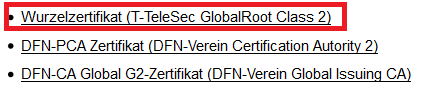
-
Execute the certificate and press Zertifikat installieren.
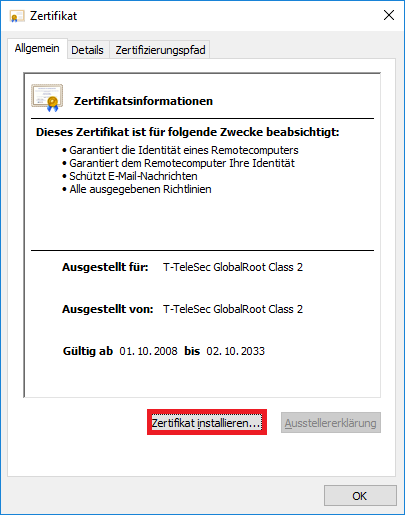
-
If you use Windows VISTA/7/8: Click Weiter.

If you use Windows 10: Choose Lokaler Computer, click Weiter and click Ja in the window that opens.
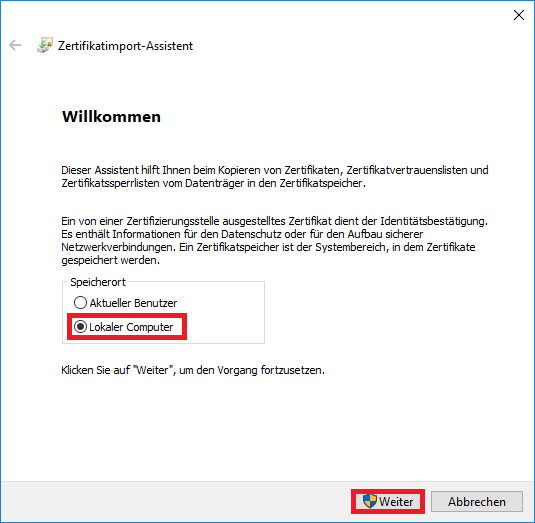
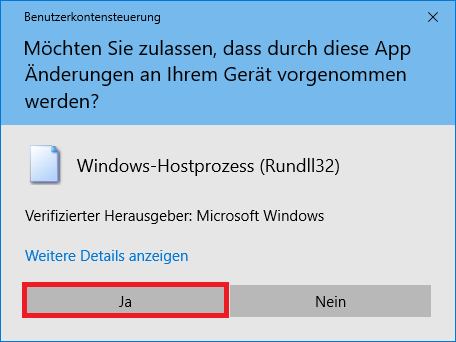
-
Clieck Weiter and Fertig stellen.
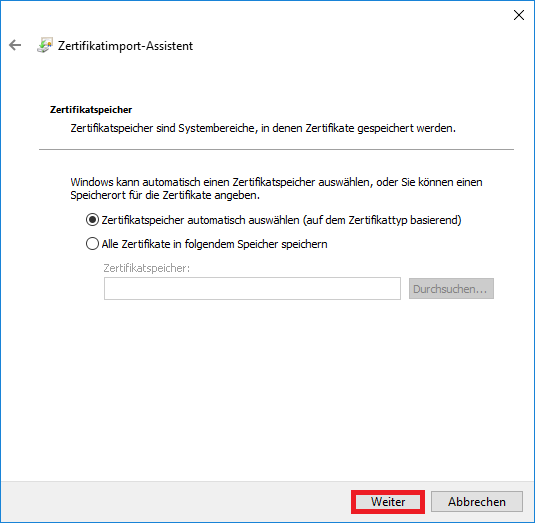
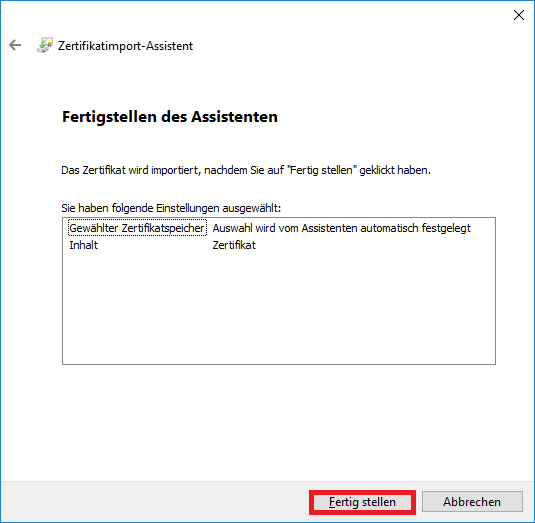
-
The certificate should be successfully imported.
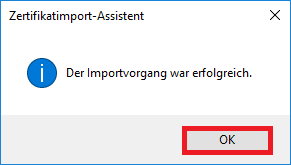
-
If you want to download the WLAN-Profile, click here.

