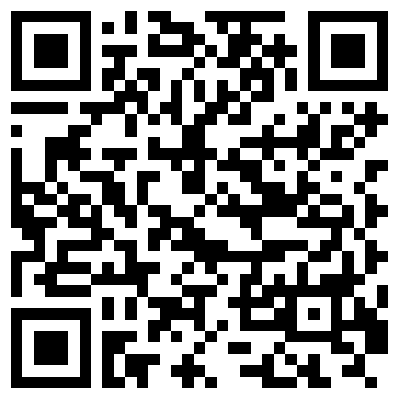TU Dortmund App
Your practical companion for job and study
TU Dortmund App
TU Dortmund has also been available as an app. For information such as canteen plan, LSF, university sports programme, personal search, campus navi, departure monitor, AStA service, news, events and much more, all you need is a quick glance at your smartphone.








Personal area
Not interested in news? Do you want the canteen plan to be at the top of the list? No problem: you can change the visibility and order of the tiles displayed.
To do this, select “Edit” on the home screen. In the settings, you can change the order by dragging and dropping with the line buttons (marker 1). You can access further settings via the icon at the end of the line (marker 2). Here, for example, you have the option of deactivating the display of the tile.
Personal tiles
Parts of the app require a login and are only displayed if this has been carried out. Examples are campusID and UB information as well as timetable, NRW ticket and services for students. These tiles are displayed as soon as you have logged in. To do this, use the “Login” icon in the toolbar at the top of the app.
Downloads and further information
The app is available for iOS 14 and above, Android 6 and above with WebView version 74 or higher, and Huawei devices running Android 10 or above.
Web-App
It is even easier and quicker if you use the web app.
The web app can also be installed on request (unfortunately not possible in Firefox). Please read the relevant instructions for your browser.
For experts: For Android, the app can be downloaded as an APK (Installable Android Package):
https://service.tu-dortmund.de/webapps/prod/dev/TU%20Dortmund%20App/android/TU%20Dortmund-latest.apk
Please understand that we cannot provide support for these installations.
Feedback about the app
There is a feedback button in the app for this purpose.